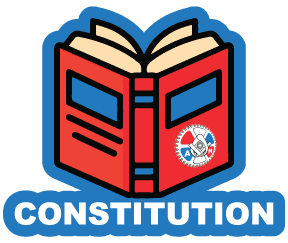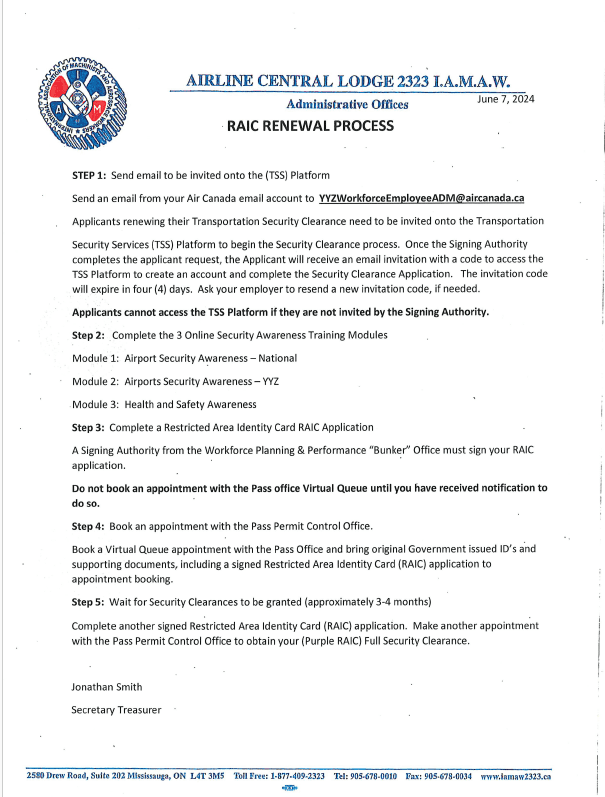STEP 1: Send email to be invited onto the (TSS) Platform
Send an email from your Air Canada email account to YYZWorkforceEmployeeADM@air:canada.ca
Applicants renewing their Transportation Security Clearance need to be invited onto the Transportation
Security Services (TSS) Platform to begin the Security Clearance process. Once the Signing Authority completes the applicant request, the Applicant will receive an email invitation with a code to access the TSS Platform to create an account and complete the Security Clearance Application. The invitation code will expire in four (4) days. Ask your employer to resend a new invitation code, if needed.
Applicants cannot access the TSS Platform if they are not invited by the Signing Authority.
Step 2: . Complete the 3 Online Security Awareness Training Modules
Module 1: Airport Security Awareness – National
Module 2: Airports Security Awareness -YYZ
. Module 3: Health and Safety Awareness
Step 3: Complete a Restricted Area Identity Card RAIC Application
A Signing Authority from the Workforce Planning & Performance “Bunker” Office must sign your RAIC application.
Do not book an appointment with the Pass office Virtual Queue until you have received notification to do so.
Step 4: Book an appointment with the Pass Permit Control Office.
Book a Virtual Queue appointment with the Pass Office and bring original Government issued ID’s and supporting documents, including a signed Restricted Area Identity Card (RAIC) application to appointment booking.
Step 5: Wait for Security Clearances to be granted (approximately 3-4 months)
Complete another signed Restricted Area Identity Card (RAIC) application. Make another appointment with the Pass Permit Control Office to obtain your (Purple RAIC) Full Security Clearance.
Jonathan Smith
Secretary Treasurer